Well after installing the Fairywren I needed some USB ports which of course an NLX tower system like the Pheobe back in 1998 probably wouldnt of had. So i purchased some USB extender pci style brackets…
Slotted and secured them into the spare slots and plugged them into the Fairywren powered USB sockets along with the GPIO extender socket in the backpane and HD socket extender. Next I had to work out the pins for lights and power switch was quite easy…
I then plugged in the mouse and keyboard into the new rear USB sockets. And using a HD to SVGA convertor plugged in to the back HD socket to my monitor i then turned on the Pheobe by holding the on button for second. (seems to be how the Fairywren work) and bingo booting into the latest build of RiscOS…
Next I will cover how to add a front loading CDROM drive…
Part 3 coming soon…





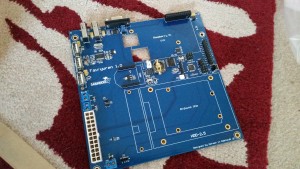



Recent Comments